| Type | 3 mins | 10 mins | 30 mins | 60 mins |
|---|---|---|---|---|
| Informal meeting | ||||
| Lightning talk | ||||
| Seminar | ||||
| Sales pitch | ||||
| Lecture | ||||
| Other |
ETC5523: Communicating with Data
Basic communication theory and practice
Lecturer: Michael Lydeamore
Department of Econometrics and Business Statistics
Aim
- Apply cognitive principles for better presentation slides
- (Re)structure and (re)design presentation slides to effectively communicate information in the data
- Develop slides with Quarto revealjs
Why
- After data analysis, you have to market the results or persuade others to take action because of the results.
- We are focussing on slides as visual and voice is better to communicate data than voice alone.
- We focus on using reveal.js (through Quarto) to create slides as it is easier medium to use if you have many data results or code to show.
Typical Structure for Reports or Articles
Typical Structure for Journalism
For Presentations
Aim for the hourglass structure!
Planning
Type and length of presentation?
Who is your audience?
🧑🚒🧑🚀👩🎨👩💻👩🌾
- Colleagues or peers
- Managers
- Technical professionals
- Salespeople
- Students
- Policymaker
- Journalist
- Public
Audiences
Audiences as consumers
An audience is a group of individuals who consume news content produced by media outlets. They are the recipients of information and entertainment disseminated through various platforms such as print, broadcast, and digital media. Bryant, J., & Oliver, M. B. (2009). Media effects: Advanced theories and research. Routledge.
Audience as active participants
An audience is a dynamic group of individuals who actively engage with news content, interpreting, and responding to it in various ways. They are co-creators of meaning and contribute to shaping the news agenda through feedback and interaction. Jensen, K. B. (2015). The participatory news audience: Engaging citizens in news and democracy. Routledge.
Audience as a market
An audience is a group of potential consumers who represent a target market for news media organizations. They are valued for their attention, which can be monetized through advertising, subscriptions, and other revenue streams. Napoli, P. M., & McChesney, R. W. (2011). The business of media: Economics, law, and policy. Routledge.
💡 Create ideas, not slides!
- 🪄 Start with content instead of fussing over with slides
- 🪧 What do you want audience to take away or take action on?
- 📘 What stories can you tell?
- ✨ What headline is specific, memorable and concisely describes your talk?
Plan, Plan, Plan
Finding a story
Newsgathering is the process of finding a story, identifying sources, determining research required, collecting/producing assets required to create the story
To find a story we use a variety of sources including:
- Social media
- Community/local government
- Government agencies
- Courts
- Contacts
- Other media
- Sensory journalism
Applying Cognitive Psychology to Presentations
Keep it simple
Cognitive Load Theory (John Sweller)
We can only absorb so much information at a time.
Embrace empty spaces in your slides!
Be audience-centered
- Don’t make your audience captives and waste their time away
- Gift your audience knowledge and/or joy
Learning Principles (Richard Mayer)
- Multimedia Principle: people learn better from words and pictures than words alone.
- Contiguity Principle: integrating text and visuals can lead to more learning.
- Coherence Principle: superfluous elements irrelevant to the teaching goal can disrupt and interfere with learning.
VISUALISE
UNIFY
FOCUS
Color
- Visualise. Color matters so select carefully and strategically.
- Unify. Be consistent with color use throughout the presentation.
- Focus. use color to draw your audience’s attention to specific parts of your slides
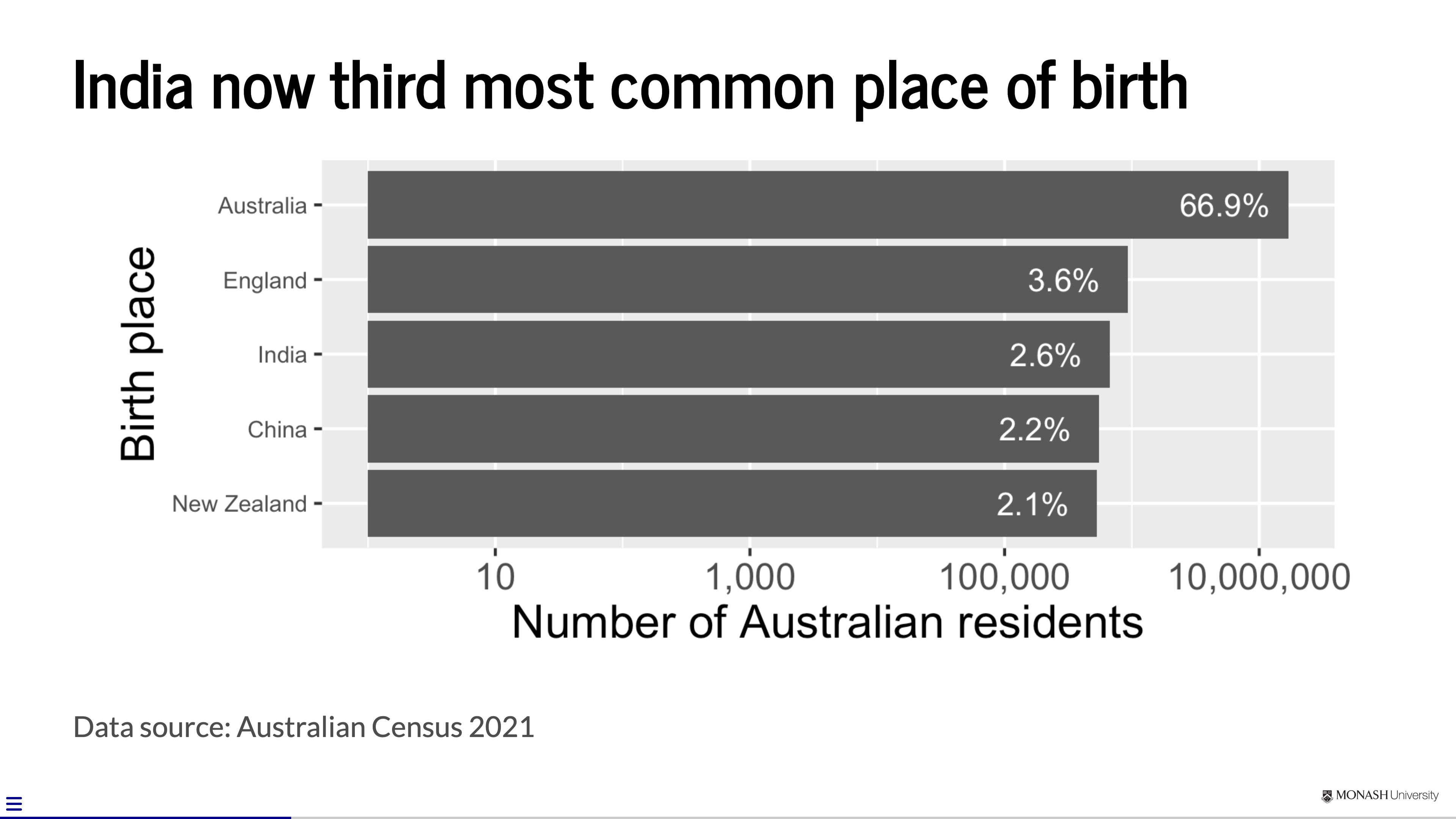
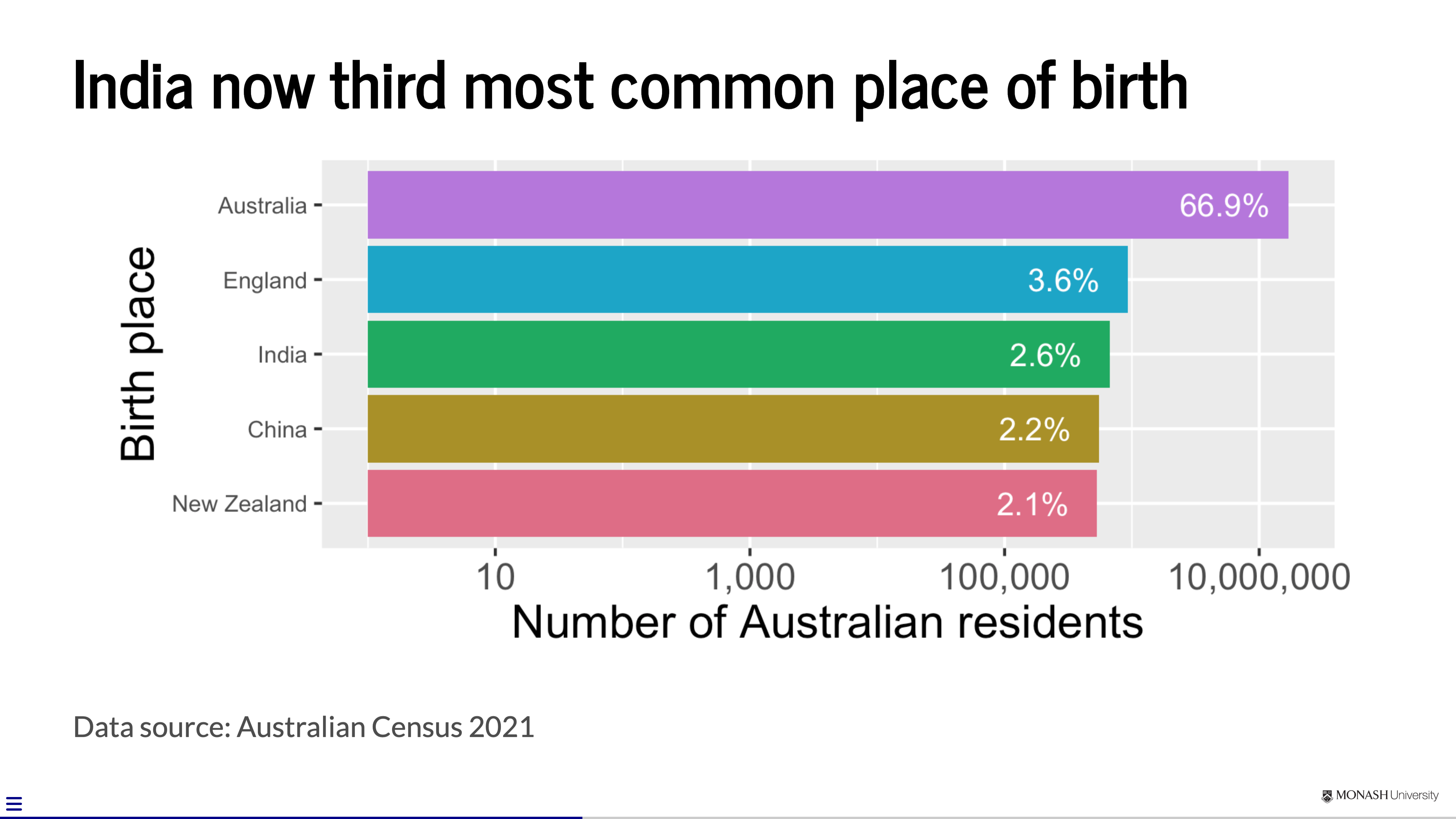
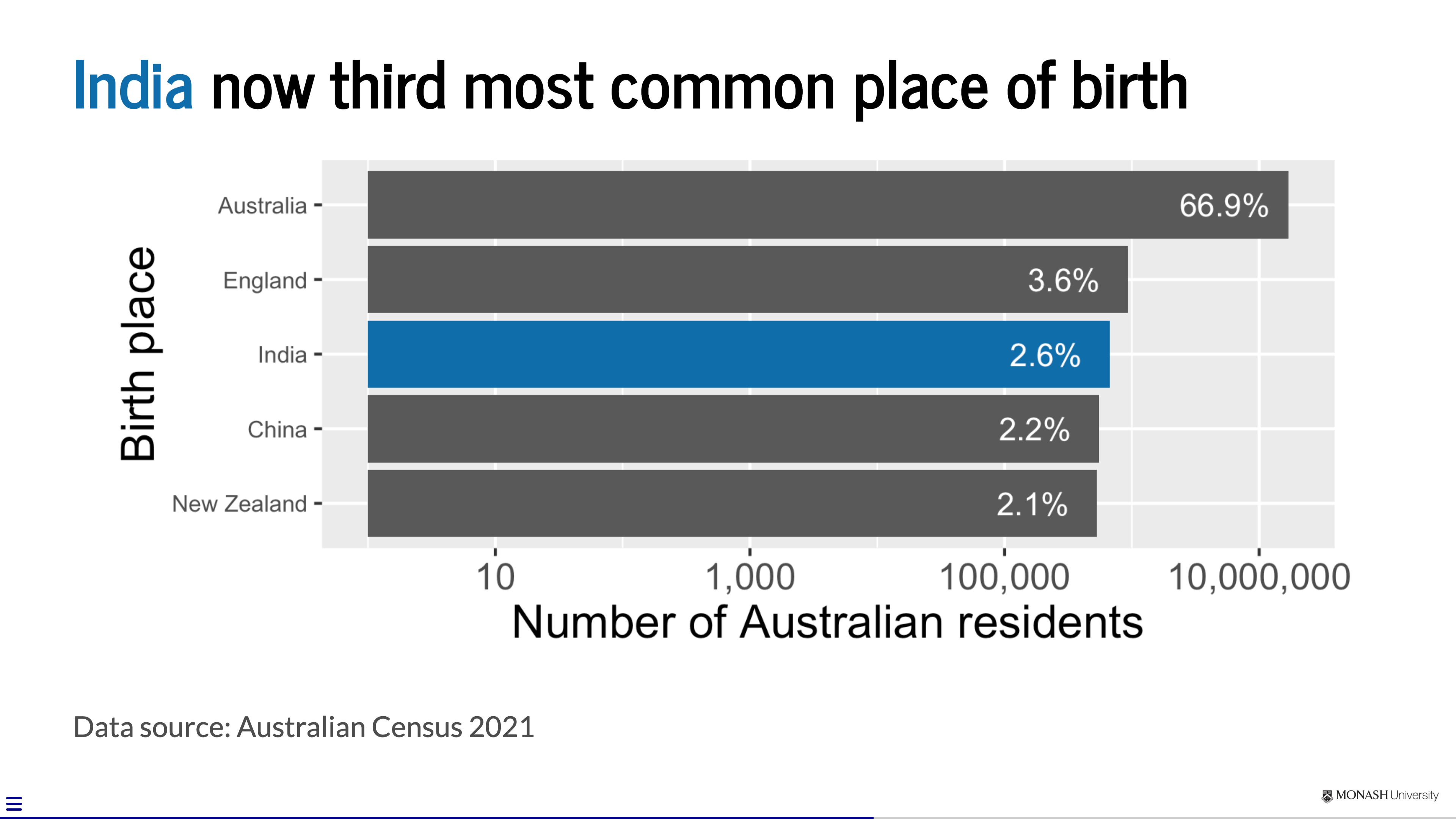
Type
- Visualise. Consider choices for text carefully.
- Unify. Be consistent with your use of type, e.g. use only 1-2 fonts for slides.
- Focus. Use large text sizes. Minimum font size of 28 points is recommended.
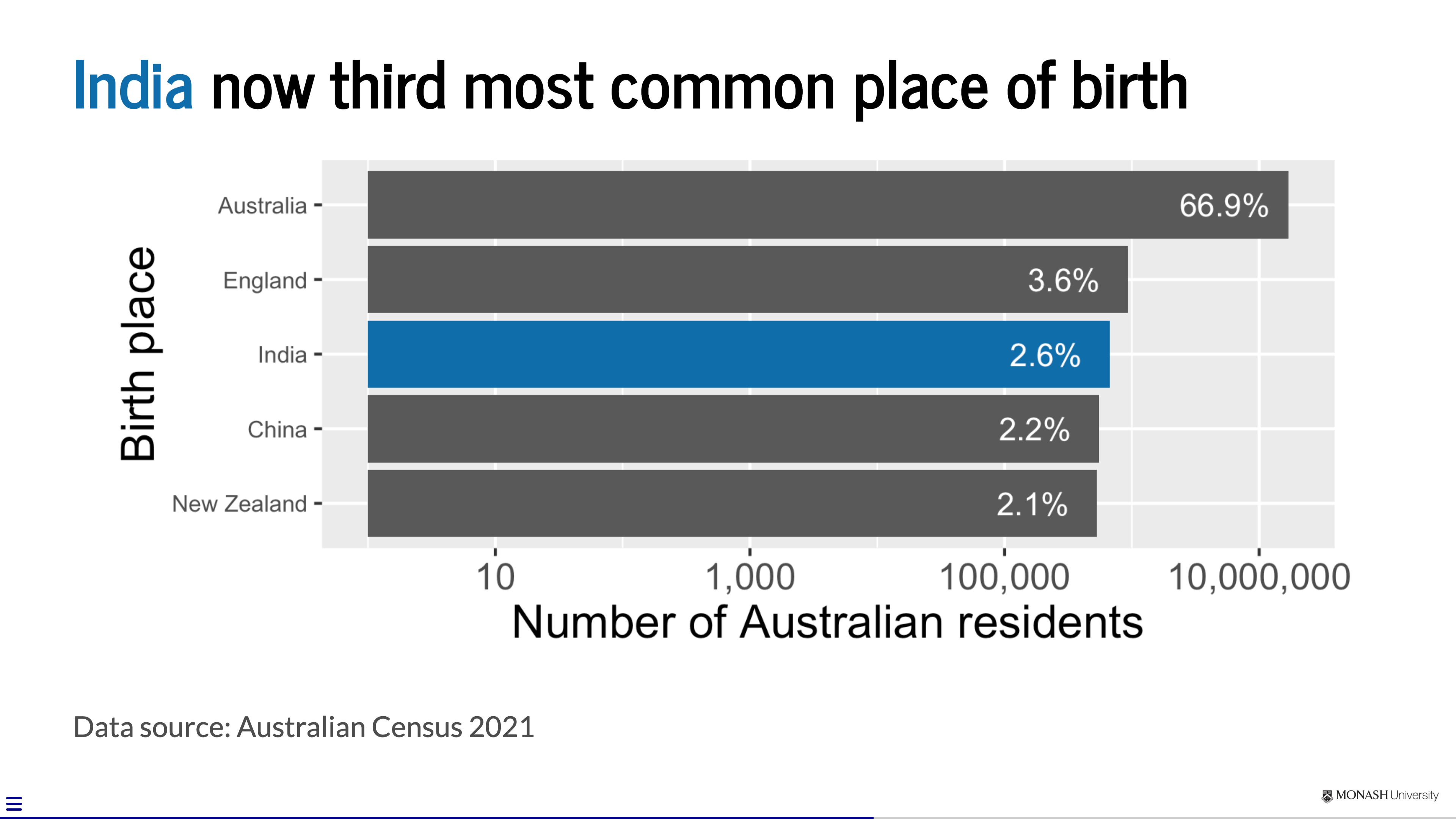
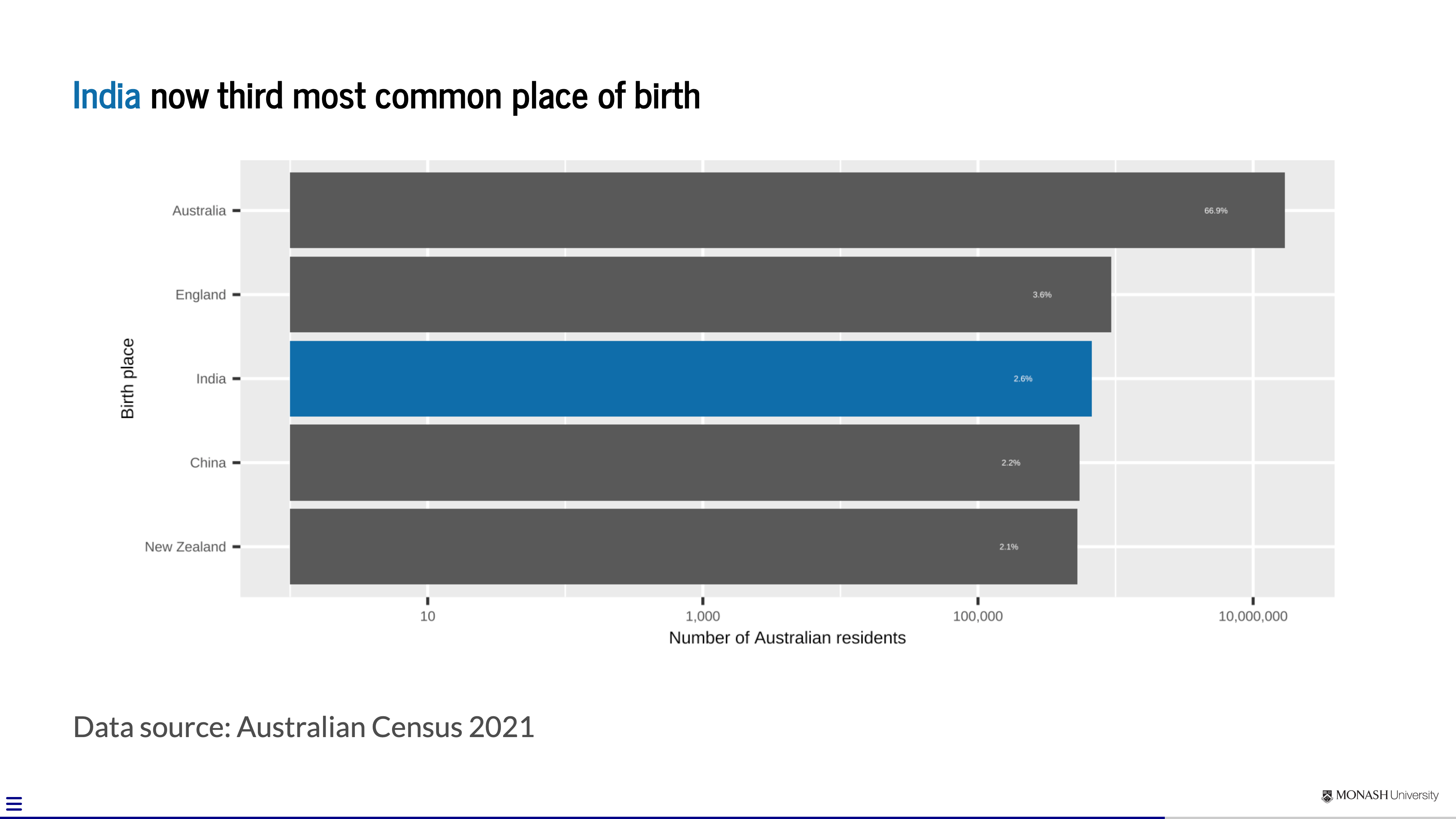
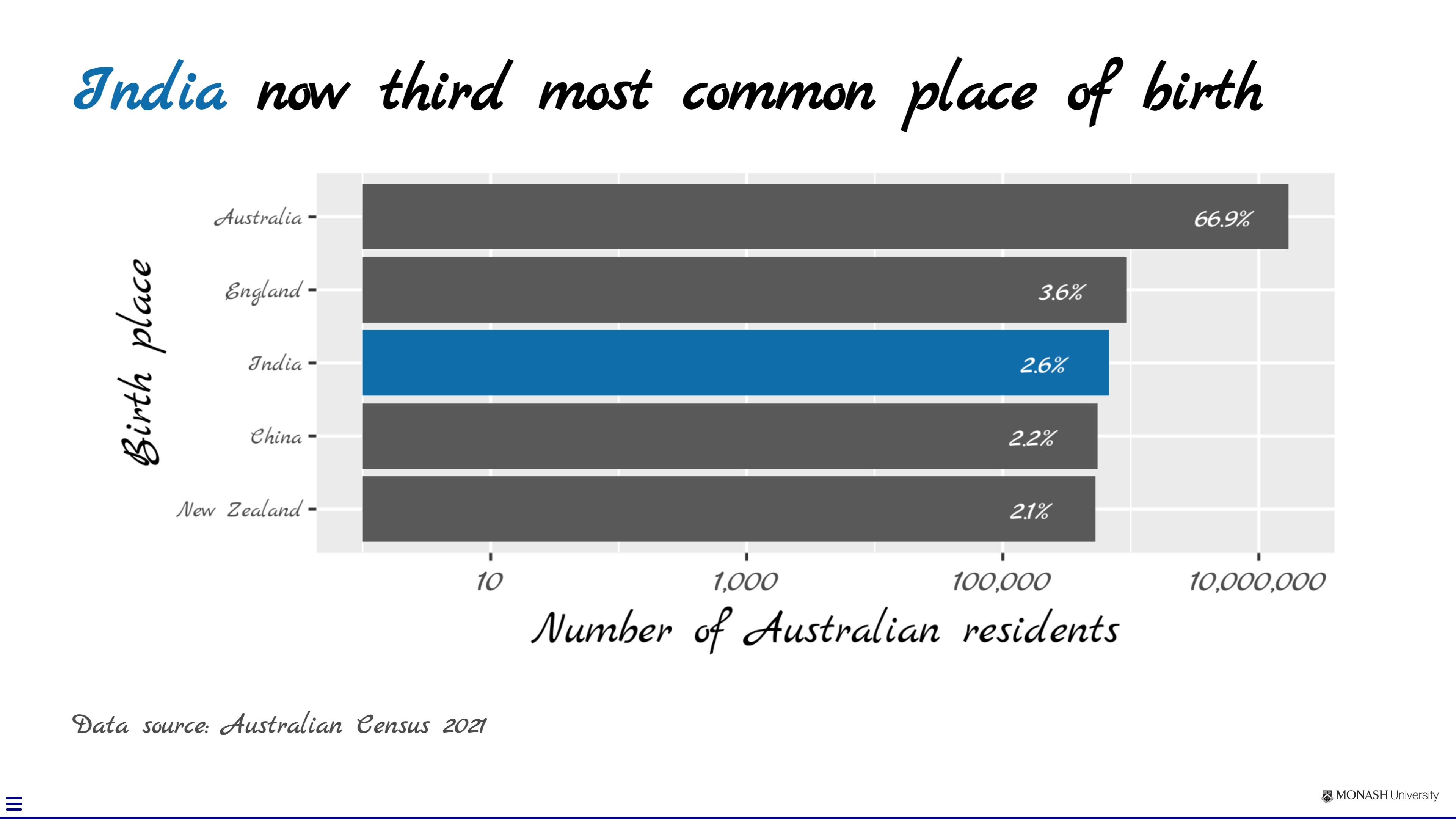
Text Slides
- Visualise. When possible, convert text to visuals.
- Unify. Maintain consistency across presentation using similar layouts and structure.
- Focus. Use hierarchy and layering technique to direct audience’s attention.
Data Visualisation Slides
- Visualise. Make use of preattentive processing and other cognitive principles to make it easier for the audience to absorb the information in the data.
- Unify. Link text and visuals, e.g. legends directly in graphs.
- Focus. Remove or minimise non-essential elements.
Image Slides
- Visualise. Use large, high resolution images that fill entire slide.
- Unify. Be consistent in image use across slides.
- Focus. Link text and images to draw audience’s attention.
Headlines
- Capture the essence of the story: Headlines should accurately reflect the main point of the article, not a rehash of the lead
- Keep it concise: Newspaper headlines have limited space. We aim for under 12 words for maximum impact. Eight is perfect
- Use strong verbs: Active verbs create a sense of urgency and grab the reader’s attention.
- Emphasise action and conflict: People are naturally drawn to stories with action and conflict. We highlight these elements in headlines
- Keep it clear and specific: Avoid vague or ambiguous language. The reader should understand the gist of the story from the headline alone
Headlines
- Target your audience: Consider your readers. Everything produced is for a specific audience
- Use active voice: Active voice makes the headline more engaging and easier to read.
- Consider using numbers or statistics: Numbers can add intrigue and highlight the significance of the story, but don’t get swamped with numbers
- Puns can be powerful (use sparingly): A well-crafted pun can be memorable and eye-catching, but avoid puns that are too obscure or force a connection
- Proofread meticulously: Typos or grammatical errors in a headline can be glaring and unprofessional. Double-check your work before submitting it
Intros & Leads
- The most important part of the story and the very first sentence
- Contains who, what, when and where (at the least)
- One sentence
- Fewer than 25 words
- Aim for present tense, always active voice
- Hard, fast, and to the point
- Never lead with the date eg. On July 27, the Prime Minister said
- Most important point to the very front
Writing concisely
Remove at least four words:
The Prime Minister said that the only way forward was for cuts to the budget cuts
Remove at least 11 words:
The Victorian Premier called on the Leader of the Opposition Leader to open up all of their accounting for the police so that they could start to investigate
Remove at least 14 words:
Emergency Services were called to the scene to make sure that the airlifted the faimly was airlifted from the location to safety and taken immediately to The Alfred Hospital in the Melbourne suburb of Prahran.
Data Journalism
Three types of data journalism:
Data that enriches a story: a story on the spike in number of bicycle thefts in one town where the total number is shown and compared to the previous analysis period. The story can then be told by using a case study to humanise the story
Stories discovered through data: an examination of a data set that finds a trend or anomaly. The exploration of that trend or anomaly yields a new story. Often, this story is again best humanised with a case study
Exploring the data: offering up dashboards and whole data sets to the audience to do their own research/personalisation etc.
Data Journalism activity
Crime Statistics Victoria (CSV) data is available here.
Let’s write a headline
Data Slides
- Data slides are not about the data but the meaning of the data
- Avoid decorating data
- Articulate the conclusions you want your audience to adopt
1 Tell the truth
2 Get to the point
3 Highlight what’s important
4 Keep it simple
The 3-second rule
The message should be effectively processed in 3 seconds
Don’t take it as an absolute rule!
The technical nitty gritty
Technical set-ups and tools
- Aspect ratio (4:3 or 16:9)
- Adaptors (HDMI, VGA, DVI, etc)
- USB Drive
- Sound
- Other
Presentation Software Tools
- Powerpoint (Microsoft) or Keynote (Apple)
- Canva
- Google Slides
- Beamer (LaTeX)
- Reveal.js (HTML)
Reveal.js with Quarto
These slides are made with reveal.js via Quarto!
---
pagetitle: "ETC5523: Communicating with Data"
subtitle: "Basic communication theory and practice"
author: "Michael Lydeamore"
email: "michael.lydeamore@monash.edu"
date: "Week 2"
department: "Department of Econometrics and Business Statistics"
unit-url: "cwd.numbat.space"
format:
letterbox-revealjs:
logo: images/monash-one-line-black-rgb.png
slide-number: c
multiplex: false
theme: ../assets/monash.scss
show-slide-number: all
show-notes: false
controls: true
width: 1280
height: 720
css: [../assets/custom.css, ../assets/lecture-01.css]
include-after-body: "../assets/after-body.html"
chalkboard:
boardmarker-width: 5
buttons: true
execute:
echo: true
---
```{r, include = FALSE}
current_file <- knitr::current_input()
basename <- gsub(".[Rq]md$", "", current_file)
knitr::opts_chunk$set(
#fig.path = sprintf("../images/%s/", basename),
fig.width = 6,
fig.height = 4,
fig.align = "center",
out.width = "100%",
fig.retina = 3,
echo = TRUE,
warning = FALSE,
message = FALSE,
#cache = TRUE,
cache.path = "cache/"
)
library(tidyverse)
library(kableExtra)
```
## <br>[`r rmarkdown::metadata$pagetitle`]{.monash-blue} {#etc5523-title background-image="images/bg-01.png"}
### `r rmarkdown::metadata$subtitle`
Lecturer: *`r rmarkdown::metadata$author`*
`r rmarkdown::metadata$department`
::: tl
<br>
<ul class="fa-ul">
<li>
[<i class="fas fa-envelope"></i>]{.fa-li}`r rmarkdown::metadata$email`
</li>
<li>
[<i class="fas fa-calendar-alt"></i>]{.fa-li} `r rmarkdown::metadata$date`
</li>
<li>
[<i class="fa-solid fa-globe"></i>]{.fa-li}<a href="`r rmarkdown::metadata[["unit-url"]]`">`r rmarkdown::metadata[["unit-url"]]`</a>
</li>
</ul>
<br>
:::
## {#aim}
::: {.callout-important }
## Aim
::: incremental
* Apply cognitive principles for better presentation slides
* (Re)structure and (re)design presentation slides to effectively communicate information in the data
* Develop slides with Quarto revealjs
:::
:::
. . .
::: {.callout-tip }
## Why
::: incremental
* After data analysis, you have to market the results or persuade others to take action because of the results.
* We are focussing on slides as visual and voice is better to communicate data than voice alone.
* We focus on using reveal.js (through Quarto) to create slides as it is easier medium to use if you have many data results or code to show.
:::
:::
## Typical Structure for Reports or Articles
{fig-align="center"}
## Typical Structure for Journalism
{fig-align="center"}
## For Presentations
{fig-align="center"}
[Aim for the [hourglass structure]{.monash-blue}!]{.f1}
# Planning
## Type and length of presentation?
```{r}
#| echo: false
expand.grid(Type = c("Informal meeting",
"Lightning talk",
"Seminar",
"Sales pitch",
"Lecture",
"Other"),
length = c("3 mins",
"10 mins",
"30 mins",
"60 mins")) %>%
mutate(val = ifelse(Type=="Lecture" & length=="60 mins",
"", " ")) %>%
pivot_wider(Type,
names_from = length,
values_from = val) %>%
knitr::kable(align = "lcccc", escape = FALSE)
```
## Who is your audience?
🧑🚒🧑🚀👩🎨👩💻👩🌾
::: {.columns}
::: {.column width='50%'}
* Colleagues or peers
* Managers
* Technical professionals
* Salespeople
:::
::: {.column width='50%'}
* Students
* Policymaker
* Journalist
* Public
:::
:::
## Audiences {.smaller}
**Audiences as consumers**
An audience is a group of individuals who consume news content produced by media outlets. They are the recipients of information and entertainment disseminated through various platforms such as print, broadcast, and digital media. Bryant, J., & Oliver, M. B. (2009). Media effects: Advanced theories and research. Routledge.
**Audience as active participants**
An audience is a dynamic group of individuals who actively engage with news content, interpreting, and responding to it in various ways. They are co-creators of meaning and contribute to shaping the news agenda through feedback and interaction. Jensen, K. B. (2015). The participatory news audience: Engaging citizens in news and democracy. Routledge.
**Audience as a market**
An audience is a group of potential consumers who represent a target market for news media organizations. They are valued for their attention, which can be monetized through advertising, subscriptions, and other revenue streams. Napoli, P. M., & McChesney, R. W. (2011). The business of media: Economics, law, and policy. Routledge.
## 💡 Create ideas, not slides!
::: incremental
* 🪄 Start with content instead of fussing over with slides
* 🪧 What do you want audience to take away or take action on?
* 📘 What stories can you tell?
* ✨ What headline is specific, memorable and concisely describes your talk?
:::
. . .
::: {.center .f1}
Plan[, Plan]{.fragment}[, Plan]{.fragment}
:::
## Finding a story {.smaller}
Newsgathering is the process of finding a story, identifying sources, determining research required, collecting/producing assets required to create the story
To find a story we use a variety of sources including:
::: {.incremental}
* Social media
* Community/local government
* Government agencies
* Courts
* Contacts
* Other media
* Sensory journalism
:::
# Applying Cognitive Psychology to Presentations
## Keep it simple
. . .
::: callout-note
## Cognitive Load Theory (John Sweller)
We can only absorb so much information at a time.
:::
. . .
<br><br>
Embrace [empty spaces]{.f-headline} in your slides!
## Be audience-centered
::: incremental
* Don't make your audience captives and waste their time away <i class="fa-solid fa-handcuffs"></i>
* Gift your audience knowledge and/or joy <i class="fa-solid fa-face-smile"></i>
:::
. . .
::: callout-note
## Learning Principles (Richard Mayer)
::: incremental
1. [**Multimedia Principle**]{.monash-blue2}: people learn better from words and pictures than words alone.
2. [**Contiguity Principle**]{.monash-green2}: integrating text and visuals can lead to more learning.
3. [**Coherence Principle**]{.monash-orange2}: superfluous elements irrelevant to the teaching goal can disrupt and interfere with learning.
:::
:::
## {}
::: {.center .monash-bg-blue style="height:30%;width:100%;vertical-align: middle;"}
::: {.vcenter .f-headline .monash-white}
**VISUALISE**
:::
:::
::: {.center .monash-bg-green2 .fragment style="height:30%;width:100%;vertical-align: middle; "}
::: {.vcenter .f-headline .monash-white}
**UNIFY**
:::
:::
::: {.center .monash-bg-orange2 .fragment style="height:30%;width:100%;vertical-align: middle;"}
::: {.vcenter .f-headline .monash-white}
**FOCUS**
:::
:::
## Color
::: incremental
* [**Visualise**.]{.monash-blue} Color matters so select carefully and strategically.
* [**Unify**.]{.monash-green2} Be consistent with color use throughout the presentation.
* [**Focus**.]{.monash-orange2} use color to draw your audience's attention to specific parts of your slides
:::
::: flex
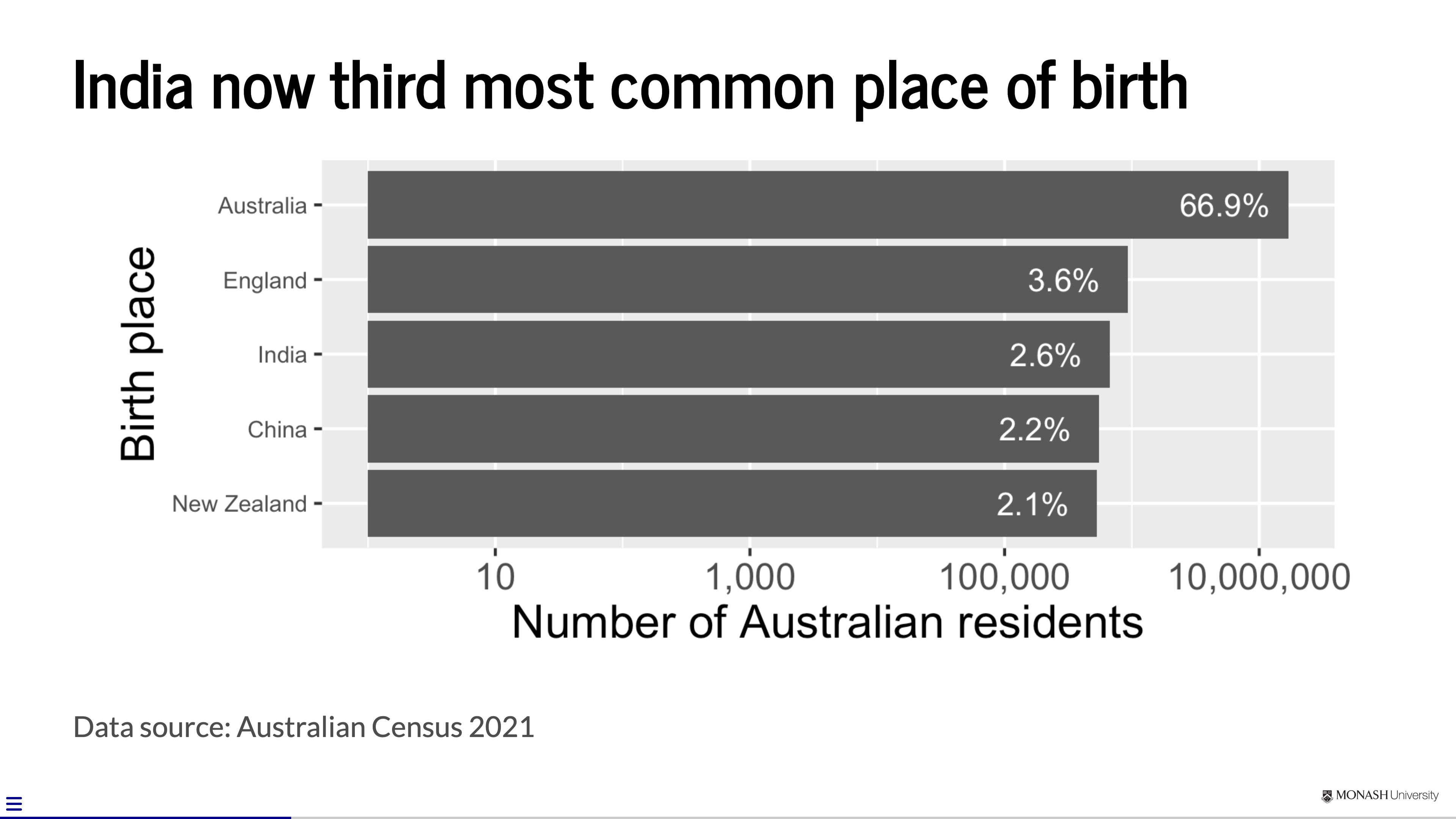{.ba width="30%" .pa3 .fragment}
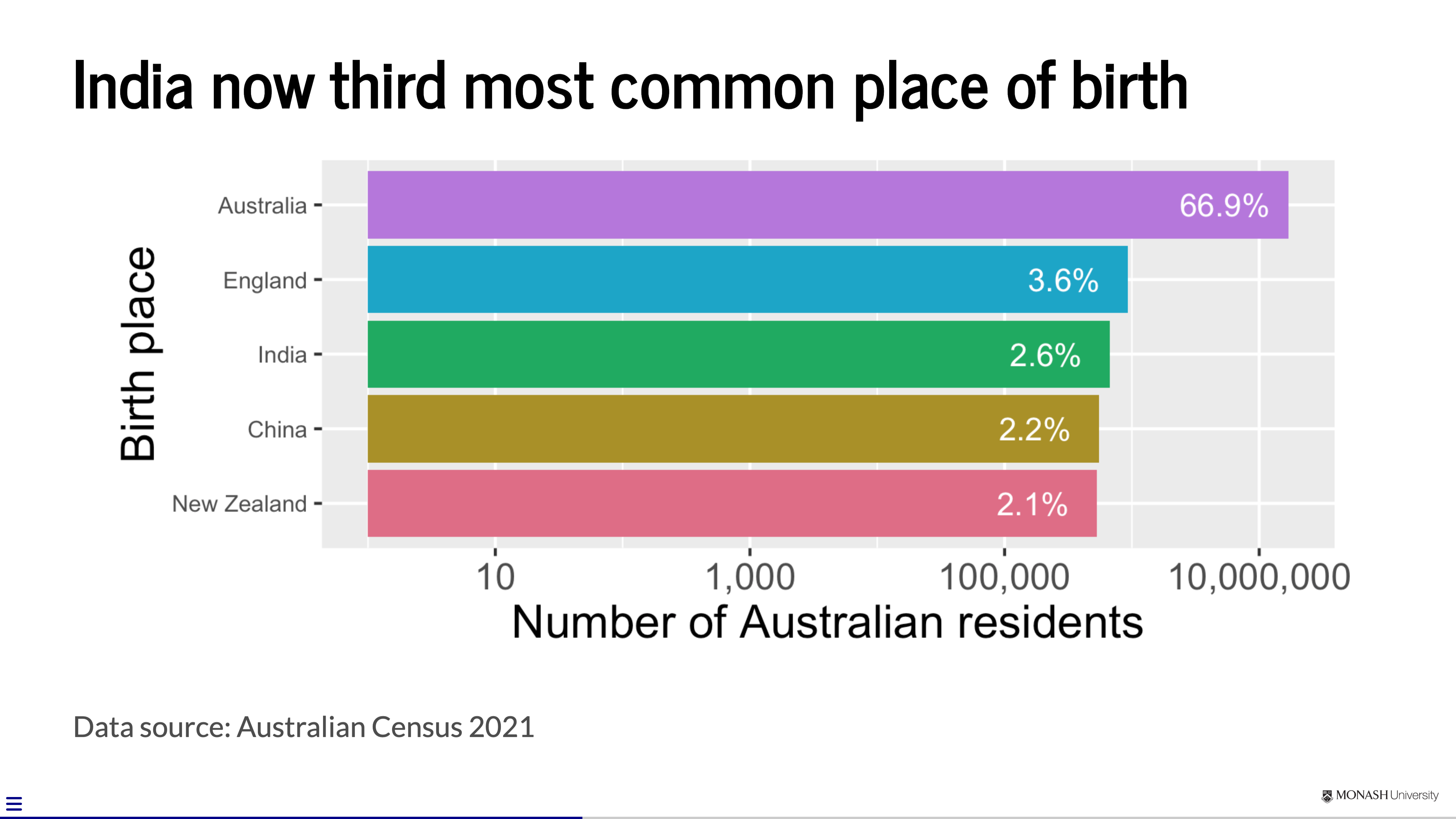{.ba width="30%" .pa3 .fragment}
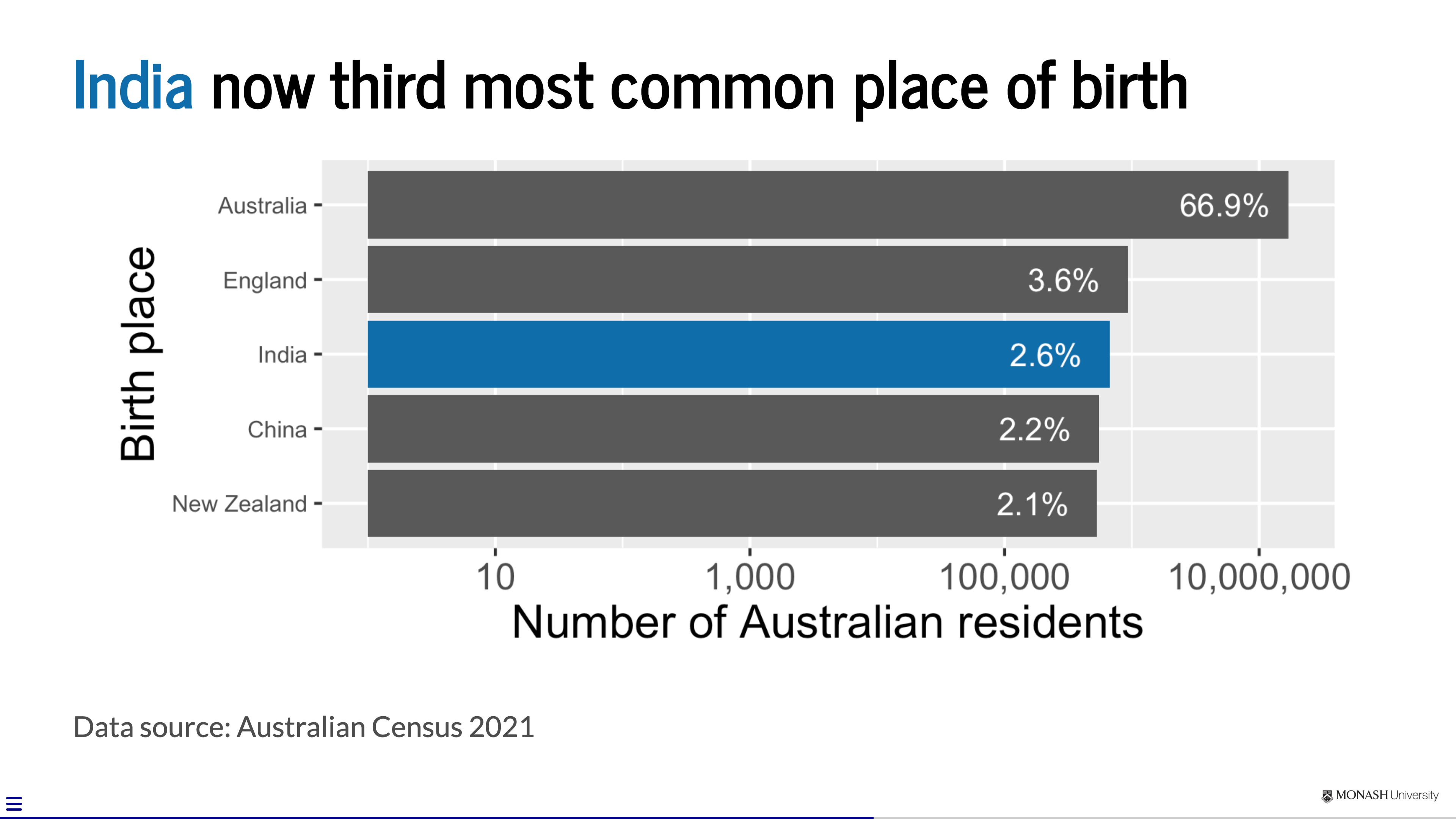{.ba width="30%" .pa3 .fragment}
:::
## Type
::: incremental
* [**Visualise**.]{.monash-blue} Consider choices for text carefully.
* [**Unify**.]{.monash-green2} Be consistent with your use of type, e.g. use only 1-2 fonts for slides.
* [**Focus**.]{.monash-orange2} Use large text sizes. Minimum font size of 28 points is recommended.
:::
::: flex
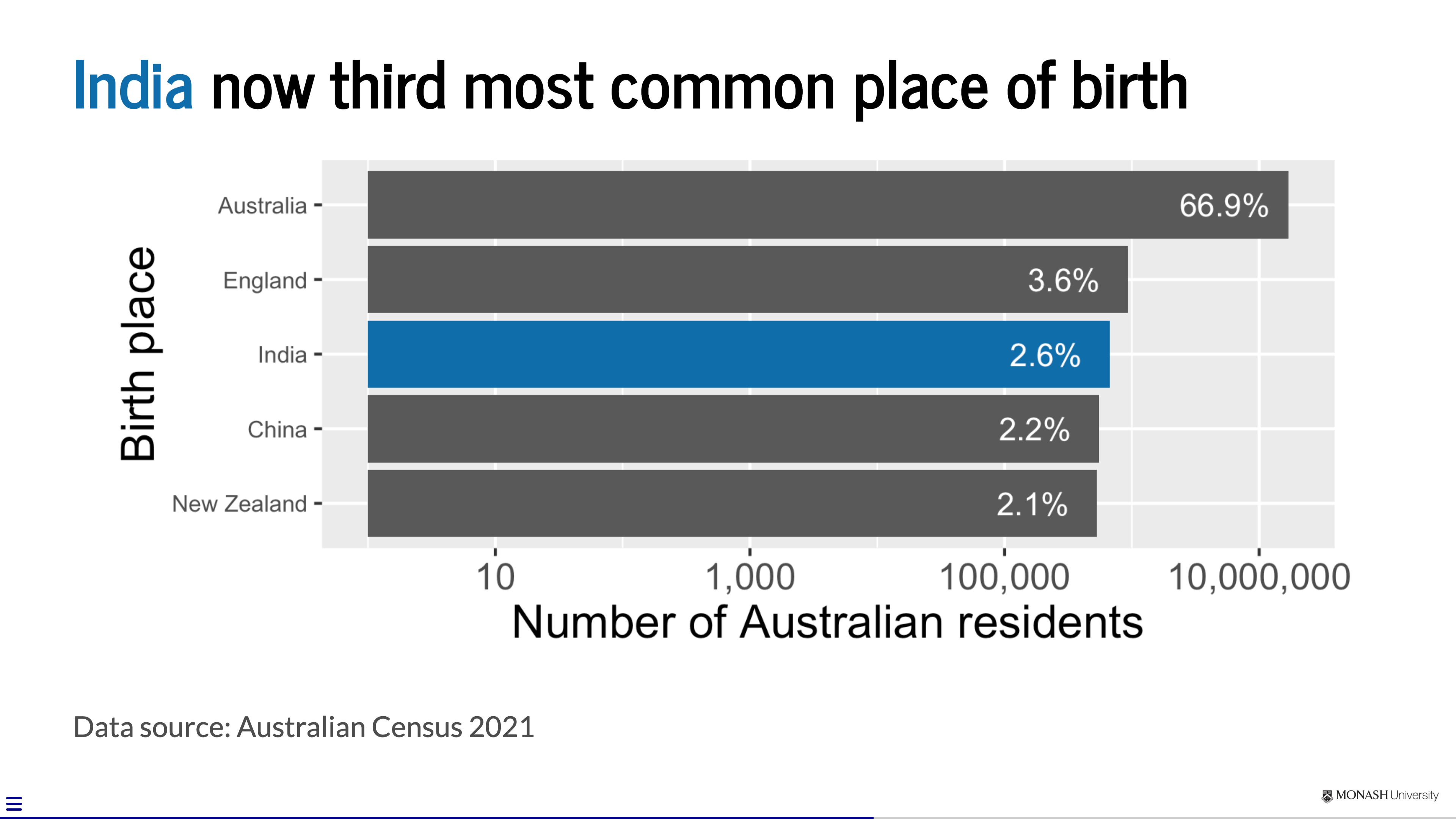{.ba width="30%" .pa3 .fragment}
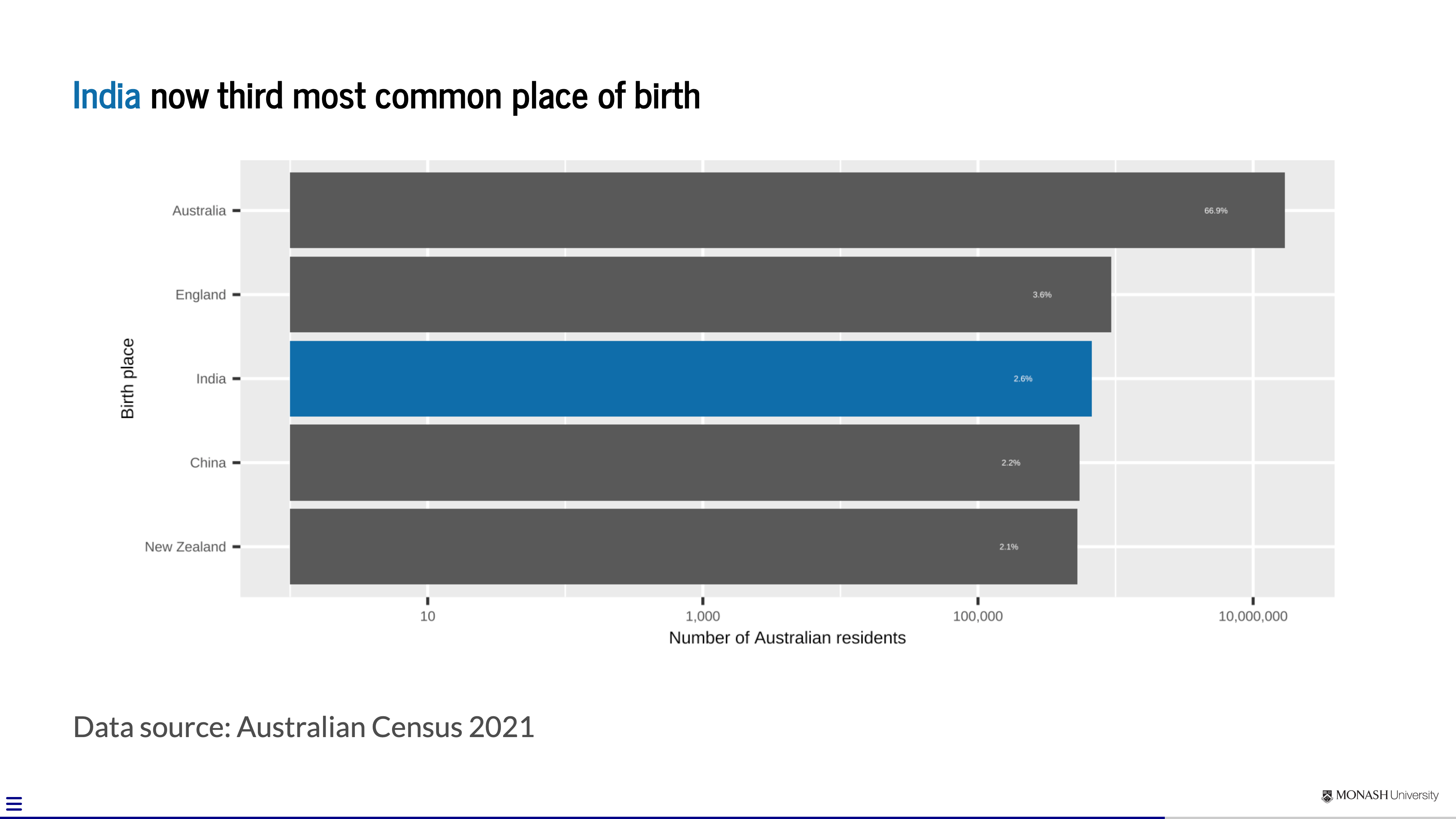{.ba width="30%" .pa3 .fragment}
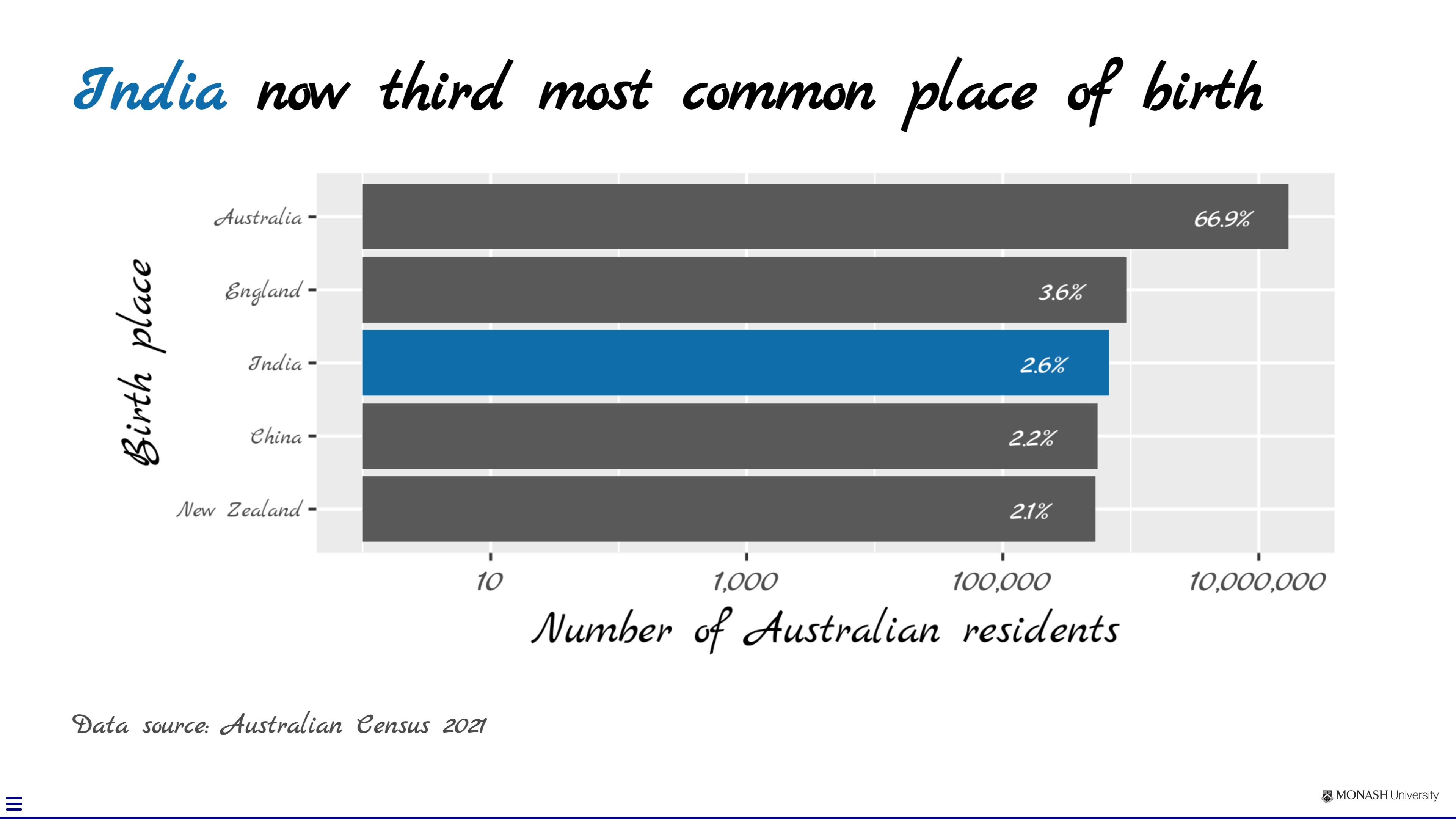{.ba width="30%" .pa3 .fragment}
:::
## Text Slides
::: incremental
* [**Visualise**.]{.monash-blue} When possible, convert text to visuals.
* [**Unify**.]{.monash-green2} Maintain consistency across presentation using similar layouts and structure.
* [**Focus**.]{.monash-orange2} Use hierarchy and layering technique to direct audience's attention.
:::
## Data Visualisation Slides
::: incremental
* [**Visualise**.]{.monash-blue} Make use of preattentive processing and other cognitive principles to make it easier for the audience to absorb the information in the data.
* [**Unify**.]{.monash-green2} Link text and visuals, e.g. legends directly in graphs.
* [**Focus**.]{.monash-orange2} Remove or minimise non-essential elements.
:::
## Image Slides
::: incremental
* [**Visualise**.]{.monash-blue} Use large, high resolution images that fill entire slide.
* [**Unify**.]{.monash-green2} Be consistent in image use across slides.
* [**Focus**.]{.monash-orange2} Link text and images to draw audience's attention.
:::
## Headlines {.smaller}
1. Capture the essence of the story: Headlines should accurately reflect the main point of the article, not a rehash of the lead
2. Keep it concise: Newspaper headlines have limited space. We aim for under 12 words for maximum impact. Eight is perfect
3. Use strong verbs: Active verbs create a sense of urgency and grab the reader's attention.
4. Emphasise action and conflict: People are naturally drawn to stories with action and conflict. We highlight these elements in headlines
5. Keep it clear and specific: Avoid vague or ambiguous language. The reader should understand the gist of the story from the headline alone
## Headlines {.smaller}
6. Target your audience: Consider your readers. Everything produced is for a specific audience
7. Use active voice: Active voice makes the headline more engaging and easier to read.
8. Consider using numbers or statistics: Numbers can add intrigue and highlight the significance of the story, but don’t get swamped with numbers
9. Puns can be powerful (use sparingly): A well-crafted pun can be memorable and eye-catching, but avoid puns that are too obscure or force a connection
10. Proofread meticulously: Typos or grammatical errors in a headline can be glaring and unprofessional. Double-check your work before submitting it
## Intros & Leads {.smaller}
1. The most important part of the story and the very first sentence
2. Contains who, what, when and where (at the least)
3. One sentence
4. Fewer than 25 words
5. Aim for present tense, always active voice
6. Hard, fast, and to the point
7. Never lead with the date eg. On July 27, the Prime Minister said
8. Most important point to the very front
## Writing concisely {.smaller}
::: {.fragment}
Remove at least four words:
> The Prime Minister said that the only way forward was for cuts to the budget cuts
:::
::: {.fragment}
Remove at least 11 words:
> The Victorian Premier called on the Leader of the Opposition Leader to open up all of their accounting for the police so that they could start to investigate
:::
::: {.fragment}
Remove at least 14 words:
> Emergency Services were called to the scene to make sure that the airlifted the faimly was airlifted from the location to safety and taken immediately to The Alfred Hospital in the Melbourne suburb of Prahran.
:::
## Data Journalism
Three types of data journalism:
1. Data that enriches a story: a story on the spike in number of bicycle thefts in one town where the total number is shown and compared to the previous analysis period. The story can then be told by using a case study to humanise the story
2. Stories discovered through data: an examination of a data set that finds a trend or anomaly. The exploration of that trend or anomaly yields a new story. Often, this story is again best humanised with a case study
3. Exploring the data: offering up dashboards and whole data sets to the audience to do their own research/personalisation etc.
## Data Journalism activity
Crime Statistics Victoria (CSV) data is available [here](https://www.crimestatistics.vic.gov.au/crime-statistics/latest-crime-data-by-area).
Let's write a headline
## Data Slides
::: incremental
* Data slides are not about the data but the **meaning of the data**
* **Avoid decorating data**
* **Articulate the conclusions** you want your audience to adopt
:::
. . .
[1]{style="border-radius:50%;background:#006DAE;color:white;width:1.2em;height:1.2em;display:inline-block;text-align:center;font-weight:bold;padding-bottom:3px;"} Tell the truth
. . .
[2]{style="border-radius:50%;background:#006DAE;color:white;width:1.2em;height:1.2em;display:inline-block;text-align:center;font-weight:bold;padding-bottom:3px;"} Get to the point
. . .
[3]{style="border-radius:50%;background:#006DAE;color:white;width:1.2em;height:1.2em;display:inline-block;text-align:center;font-weight:bold;padding-bottom:3px;"} Highlight what's important
. . .
[4]{style="border-radius:50%;background:#006DAE;color:white;width:1.2em;height:1.2em;display:inline-block;text-align:center;font-weight:bold;padding-bottom:3px;"} Keep it simple
# The 3-second rule
The message should be effectively processed in 3 seconds
. . .
[Don't take it as an absolute rule!]{.monash-red2}
# The technical nitty gritty
## Technical set-ups and tools
::: incremental
* Aspect ratio (4:3 or 16:9)
* Adaptors (HDMI, VGA, DVI, etc)
* USB Drive
* Sound
* Other
:::
## Presentation Software Tools
::: incremental
* Powerpoint (Microsoft) or Keynote (Apple)
* Canva
* Google Slides
* Beamer (LaTeX)
* [Reveal.js](https://revealjs.com/) (HTML)
- [via online editor](https://slides.com/)
- [via Quarto](https://quarto.org/docs/presentations/revealjs/)
:::
# Reveal.js with Quarto {background="#006DAE"}
## These slides are made with reveal.js via Quarto!
::: {.columns}
::: {.column width='50%'}
```{r, comment = ""}
cat(readLines("index.qmd"), sep = "\n")
```
:::
::: {.column width='50%'}
<iframe src="index.html" width="100%" height="350px"></iframe>
:::
:::
All lecture slides Qmd files are [here](https://github.com/numbats/cwd/tree/master/lectures).
## Reveal.js with Quarto
::: incremental
* ... **is just markdown** with some more special syntax
* E.g. a first or second level header (`#` or `##`) or `---` starts a new slide.
* E.g. column layouts:
::: fragment
```
:::: {.columns}
::: {.column width="40%"}
Left column
:::
::: {.column width="60%"}
Right column
:::
::::
```
:::
:::
## {}
<iframe src="https://quarto.org/docs/presentations/revealjs/" width="100%" height="600px"></iframe>
## Week 3 Lesson
::: callout-important
## Summary
* We looked at some cogntive principles for better presentation slides
* We reviewed some slide structure and design to make communication more effective
* We looked at how to develop slides using Quarto revealjs
:::
## Week 3 Lesson
::: callout-tip
## Resources
Note: the books below are freely available online via Monash Library.
* [Better Presentations: A Guide for Scholars, Researchers, and Wonks by Jonathan Schwabish](https://ebookcentral.proquest.com/lib/monash/detail.action?docID=4723060&pq-origsite=primo)
* [The Craft of Scientific Presentations by Michael Alley](https://link.springer.com/book/10.1007/978-1-4419-8279-7)
* [slide:ology by Nancy Duarte](https://ebookcentral.proquest.com/lib/monash/detail.action?docID=540362)<sup>*</sup>
Note: the book below is not available on Monash library.
* Presentation zen: simple idea on presentation design and delivery by Garr Reynolds<sup>*</sup>
[<sup>*</sup> These books are made more for corporate presentations and some advice are not suitable for technical presentations.]{.f4}
:::All lecture slides Qmd files are here.
Reveal.js with Quarto
- … is just markdown with some more special syntax
- E.g. a first or second level header (
#or##) or---starts a new slide. - E.g. column layouts:
:::: {.columns}
::: {.column width="40%"}
Left column
:::
::: {.column width="60%"}
Right column
:::
::::Week 3 Lesson
Summary
- We looked at some cogntive principles for better presentation slides
- We reviewed some slide structure and design to make communication more effective
- We looked at how to develop slides using Quarto revealjs
Week 3 Lesson
Resources
Note: the books below are freely available online via Monash Library.
- Better Presentations: A Guide for Scholars, Researchers, and Wonks by Jonathan Schwabish
- The Craft of Scientific Presentations by Michael Alley
- slide:ology by Nancy Duarte*
Note: the book below is not available on Monash library.
- Presentation zen: simple idea on presentation design and delivery by Garr Reynolds*
* These books are made more for corporate presentations and some advice are not suitable for technical presentations.
